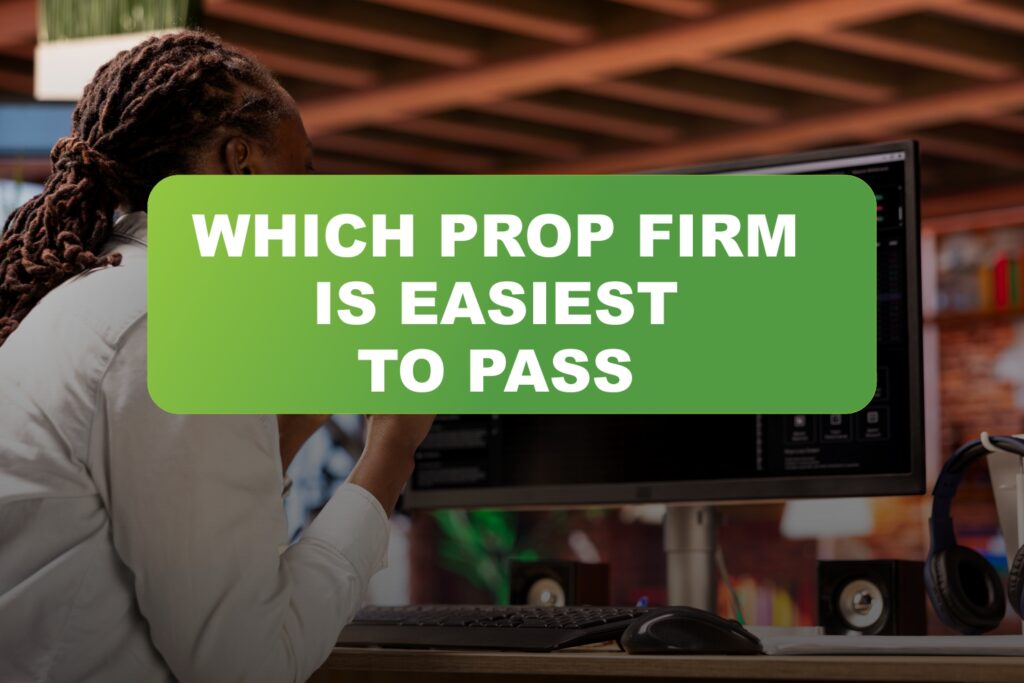MetaTrader 5, better known as MT5, is the most used trading platform in the world, and for great reasons. Whether you are a professional trader or just starting your journey into the world of trading, MT5 has powerful tools and features to satisfy any trader.
Opening a demo account is the best step for beginners or those who want to practice their trading methods without using real money. A demo account gives you an opportunity to experience real market conditions, test strategies, and get familiar with the platform without any risk to your finances.
In this guide, we will walk you through the entire process of setting up a demo account on MT5, step by step. This process is simple, but understanding each phase and properly utilizing it may be just the key to maximizing the benefits of your trading practice.
At the end of this article, you will be set to go, commencing to trade in MT5’s demo environment and subsequently continuing with hands-on experience into real money trading.
What is a Demo Account?
Before proceeding with the steps involved in setting up the account, it would be great to know what a demo account is and why it is important for traders. Well, the demo account is basically a simulated version of real market conditions, but involves virtual money provided by either the brokerage or platform to trade on.
It will enable one to try various strategies, know all the features that a trading platform has, and understand how markets really work without risking one’s money. Demo accounts are also convenient for both beginners and skilled traders.
Beginners can easily commence without feeling the financial burden, while more experienced traders can evaluate various strategies or new trading equipment. It is a safe and efficient way of practice to sharpen your skills.
Setting Up the MT5 Demo Account – Steps
Now that you understand the purpose of a demo account, let’s proceed to the step-by-step explanation on how to set one up on MT5.
The good news is that setting up your MetaTrader 5 demo account is easy, and it will take you just a few minutes to get ready. In this regard, I show you the steps without missing any important things you are supposed to do.
1. Download and Install MetaTrader 5
The first thing you’ll need is the MetaTrader 5 platform itself. Here’s how to download and install it:
a. Visit the Official MT5 Website: Go to the MetaTrader 5 website or your chosen broker’s site that supports MT5. Most brokers provide free downloads of the platform.
b. Download the MT5 Platform: Click the download button and select a version that matches your operating system: Windows, Mac, or mobile.
c. Installation of the Software: Install MT5 on your computer or mobile device by running the downloaded file. The process of installation is easy, taking just a few minutes to finish.
Once installed, you will be able to view the MT5 icon on your desktop or in your apps folder. It will be ready to use.
2. Open the MT5 Platform
Double-click the MT5 icon once it has been installed. When you start MT5 for the first time, it will ask for your login details, but you do not need to enter your actual credentials yet, since you are setting up a demo account.
3. Click on ‘File’ and Select ‘Open an Account’
In the top left side of the MT5 terminal, locate the “File” option. Click it to expose the drop-down menu. Further, click “Open an Account,” as this will start an account opening process for opening your demo account.
4. Choose a Server and Then Select ‘Demo Account’
When you click “Open an Account,” a new window will pop up. You will be prompted to select a server to connect to. Most brokers have multiple servers that you can connect to. Click on the appropriate server your broker provides. If you are unsure, choose the one closest to your region.
Once you have selected the server, click the option that says “Demo Account.” You will then be presented with an option to select how much virtual money you want to begin with.
Most demo accounts come with a default balance, such as $10,000, but you can change this according to your preference. Click “Next” once you have selected the amount.
5. Fill in Your Details
Next, you will have to fill in some of your personal details, including your name, email address, and phone number. Again, this is purely for your records and has no bearing on the virtual money you will be operating with in the demo account.
Some may also require you to select a trading platform language, preferred leverage, and whether you wish to use a standard account type or one offered by a specific broker. If you’re a complete beginner with trading, the easiest option to get started with is usually selecting a standard demo account type. Click “Finish” once the information has been filled in.
6. Log Into Your Demo Account
Once MT5 has created your demo account, it will automatically log you in. If the platform does not log you in automatically, you can log in using the credentials you just created. Just go to “File” > “Login to Trade Account” and enter your login details (Account number and password) from the earlier step. Now, you’re logged into your demo account, and you can start exploring the platform!
7. Customize Your Trading Environment
Before you actually begin to trade, it is important that you customize your MT5 environment to suit your preferences. You can change the chart settings, timeframes, indicators, and lots more. Some of the most important customizations are discussed below:
a. Charts and Timeframes: In MT5, you can set your charts with different timeframes: 1-minute (M1), 5-minute (M5), hourly (H1), daily (D1), and so on. You can also attach indicators to help you analyze the market.
b. Order Execution: You can adjust your order types (market orders, limit orders, etc.) and set your stop-loss and take-profit levels according to your trading style.
c. Language and Theme: If you don’t like the default language or the theme, you can always change those from the “Tools” menu.
8. Start Trading in Your Demo Account
Your demo account has been created and adjusted, so feel free to start trading. The MT5 platform allows trading anything from forex pairs to commodities and even cryptocurrencies. In order to trade, right-click the chart and choose “New Order,” then select your parameters of trade.
You can also use the “Market Watch” panel to view current market prices and place a buy or sell order directly from there. This process will give you a feel for how to enter and exit positions, manage risk, and use different tools on the platform.
9. Monitor Your Progress and Strategy
While you begin trading in your demo account, it is necessary to track the performance. MT5 allows you to see your open positions, account balance, equity, margin level, and much more.
You need all of these pieces of information for analysis that pertains to how well or poorly your trading strategy is working, along with knowing whether you are within your risk management boundaries.
10. Transition to Live Trading (When Ready)
The beauty of a demo account is that it gives you scope to learn and experiment without any financial risk. Once you feel confident with your strategies and comfortable navigating the platform, you then can transition to a live account.
At this time, you will be required to deposit money into your account and begin trading with real money. But at this stage, you’ll be so well-equipped that making the next step out of the demo environment won’t be a problem.
Why Use a Demo Account?
It is important to point out why a demo account is something that no trader can afford to do without. Here are some of the reasons why you should consider opening a demo account:
a. Risk-Free Learning: Demo accounts allow you to practice without the risk of losing real money, making them ideal for beginners.
b. Getting familiar with features of the platform: One is new to MT5, or the features are not yet known, the best way to get to know how to work with all the tools is in a demo account.
c. Testing Strategies: Demo accounts provide a controlled environment in which new trading strategies can be tested without real financial consequences.
d. Confidence Building: Demo trading builds confidence in trading with the virtual account and can help someone understand market dynamics and polish their skills before going live.
Want to take your trading to the next level?
Take advantage of our LiveSignals, your go to resource for dependable, real-time trading signals, you can eliminate uncertainty from trading.
Propfirmlivesignals is the answer to your constant success in the markets!
You will always be on top of your game with expert analysis and real-time updates. Never let this chance slip away to supercharge your trading journey.
More Info Click here.
Frequently Asked Questions (FAQs)
What is the difference between a demo account and a live account on MT5?
- A demo account on MT5 uses virtual money, allowing you to practice trading without risking real funds. It simulates live market conditions but does not realize any actual profit or loss. In contrast to that, a live account involves real money, and any trade you execute will have an impact on your balance. While demo accounts are risk-free, live accounts require careful risk management and real-time decision-making.
Can I use a demo account with any asset type on MT5?
- Yes, you can, but with a demo account, you will be allowed to trade a wide range of instruments on MT5, from forex and stocks to commodities, indices, and cryptocurrencies, depending, of course, on a broker offering this account. All these assets will be simulated with the demo account, just like if it were a live account.
How long can I keep my demo account on MT5?
- Demo accounts on MT5 usually have no expiration date, but it might be different depending on the broker. Some brokers may restrict the time of the demo account to 30 days or a few months. If your demo account expires, you can usually create a new one. However, it’s recommended to transition to a live account once you feel ready to trade with real money.
How do I switch between my demo account and live account on MT5?
- Switching between demo and live accounts on MT5 is pretty easy. You need to click on File > Open an Account, and you shall have options to log in into either your demo or live account. Put in the login credentials for whichever account it is, and you’ll switch to the account type you chose.
Can I lose money in a demo account?
- No, you cannot lose real money in a demo account; it uses virtual funds. If you happen to use up all the virtual money, you can easily ask for a refill from your broker or create a new demo account. The purpose of the demo account is to simulate real market conditions for practice and learning without financial risk.
What can I do if my demo has expired or has been deactivated?
- If your demo account expires or becomes inactive, you can often reactivate it or open a new one. If you’re working with a broker, check their platform for instructions on how to renew or create a new demo account. Remember, the purpose of a demo account is to practice and prepare for live trading, so it’s important to transition to a live account when you feel ready.
Do demo accounts have the same features as live accounts?
- Yes, most often, demo accounts on MT5 have all the functions, just like live ones do. It means access to the same trading tools, the same charts, the same indicators, and the same pending order types. In effect, the only main differences are that demo accounts used virtual money, which takes away the financial risk. For practice, it is thus absolutely perfect.
Can I use my demo account for mobile phone practice?
- Yes, you can use your MT5 demo account on mobile. The mobile version of MT5 provides most of the features available on the desktop version, including placing trades, analyzing charts, and managing your account. The mobile application is available for both Android and iOS, thus making it very easy for traders who are always on the move.